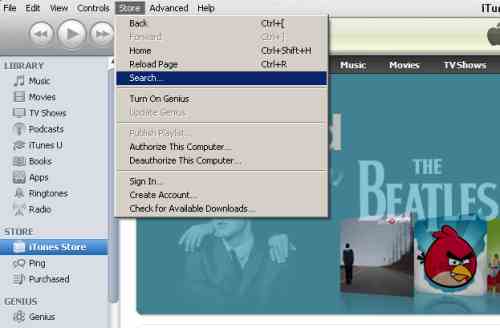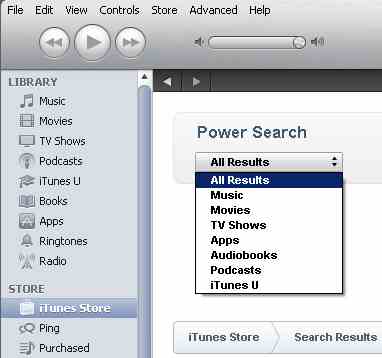![]() As promised this post we show you how to find great free iPhone apps to stuff the Christmas stocking with. Now at first glance, you might think that giving free apps is a bit cheap. But, that is because you have not seen what we are suggesting. Because whilst the apps you give might be light on $$ they are heavy on time, care and value.
As promised this post we show you how to find great free iPhone apps to stuff the Christmas stocking with. Now at first glance, you might think that giving free apps is a bit cheap. But, that is because you have not seen what we are suggesting. Because whilst the apps you give might be light on $$ they are heavy on time, care and value.
How so? Because we are going to show you how to find apps that will be of value and interest to the person you are gifting.
1) Consider what your loved one is passionate about? For example, my sister is mad keen on fitness and health but does not have the time or inclination to find apps that might be of value for her. So fitness is going to be the theme of this demonstration.
2) Open iTunes and begin your search using the topic you have selected. Click on “store” located at the top left of iTunes and select “search”:
2) Select for the area in iTunes you want to search – in this case we are looking for “apps”:
3) Once the app search box has opened, type in your keyword (in our demo we are using the keyword -“fitness”), select the device you are seeking an app for and check “search only for free apps”:
4)A small selection of apps for this keyword will then be displayed. To see all the apps results for your keyword simply click on “see all”. For the keyword “fitness” the result is over 400 apps:
OK so that is the easy part. Now for the blood, sweat and tears:
5) You have to find which of these 400 hundred apps are actually useful!! Awww, we hear you say! Check through four hundred apps!!No way hosay.
Well, there are some tips you can follow to make this easier.
a)For starters its a good idea to only consider those apps that have received good reviews. We recommend only considering those apps that have a 3+star rating. That means that any app that has been recently added is not going to be considered because they will not have received enough ratings yet.
b) Tighten your search term. For example, instead of looking for fitness,look for “calorie counter”. There are only 23 “calorie counter” apps to review.
The end result will be some apps that will be of great value for your friend or family member. For example, the two apps I will be sending to my sister are: Body Fitness Free Ultimate (left icon) – which has received a 3 star rating from over 12,000 raters; and Calorie Counter and Diet Tracker (right icon) – which has received an amazing 4.5 star rating from over 40,000 raters.
The fact is that Apple have made the finding of good apps ridiculously hard. In fact, we believe that they are running the risk of squandering their technological lead. At present Google’s android phone is a serious competitior for the iPhone.The only thing holding back many people are the apps we can get for the iPhone. But Google’s expertise is in search engine technology. Google is going to make finding apps – once they are built – super easy to find. And the best apps will automatically get ranked at the top of the search results. That’s just how it will be.
So unless Apple pulls their finger out and starts making it possible to search for apps, they are going to get pipped at the post (AGAIN). Last time by Microsoft, this time by Google.