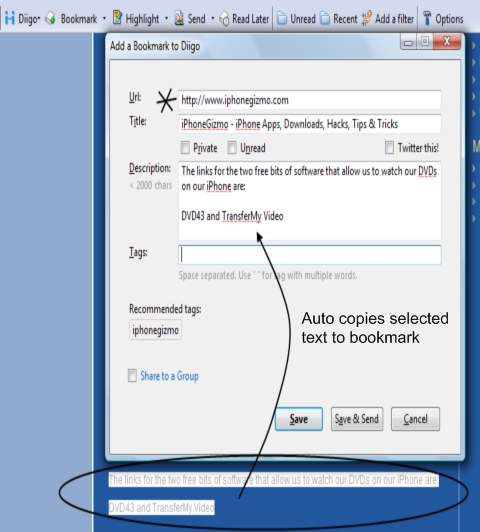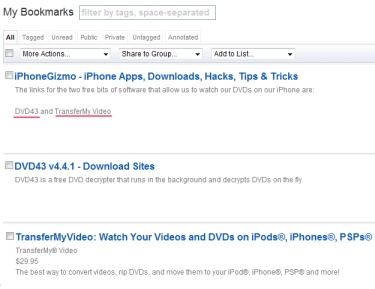![]() Just a quick post about a newish and very cool bookmarking site – Diigo – that is like a combo of Facebook, StumbleUpon, and MeetUp all rolled into one easy to use system. Its recently been named a winner in CNET’s 2009 Webware 100 Awards in the Browsing category!
Just a quick post about a newish and very cool bookmarking site – Diigo – that is like a combo of Facebook, StumbleUpon, and MeetUp all rolled into one easy to use system. Its recently been named a winner in CNET’s 2009 Webware 100 Awards in the Browsing category!
According to Diigo we can:
- Access and search your findings from any PC or iPhone!
- Create groups to pool resources for specific projects
To get a better idea of how it works just watch their promo video (its worth it!):
[youtube]http://www.youtube.com/watch?v=0RvAkTuL02A[/youtube]
Just to show you how it works we have used the last iPhonegizmo post as an example. We have highlighted the text that tells us the important bits we want to remember about this post. Diigo auto transfers that text to our bookmark in Diigo.
As shown above, just highlight the bit of info you want to keep and it auto adds that text to the bookmark. Unfortunately it does not copy links. So we just clicked the links, selected the explaining text and bookmarked them both for later use. End result is shown below:
https://www.iphonegizmo.com/wp-admin/post.php?action=edit&post=763
We have found this to be super easy to use and super useful. And, of course, it free! Check it out.